Often in a network environment, it is needed to manage a router/switch via console, but what can you do if you don’t have a computer with a serial interface? You can use another router!
It is easy to do it.
1) Connect the console interface of the router/switch to the router aux interface using a rollover cable. Rollover cables essentially have one end of the cable wired exactly opposite from the other. As you can see below, this essentially “rolls over” the wires.
2) Configure the router aux interface with the transport input (in my example, I enable the telnet protocol).
Ciscozine(config)#line aux 0 Ciscozine(config-line)#transport input telnet
3) Identify the AUX line using the command ‘show line’
Ciscozine#sh line
Tty Line Typ Tx/Rx A Modem Roty AccO AccI Uses Noise Overruns Int
0 0 CTY - - - - - 0 0 0/0 -
1 1 AUX 9600/9600 - - - - - 0 0 0/0 -
* 514 514 VTY - - - - - 3 0 0/0 -
515 515 VTY - - - - - 0 0 0/0 -
516 516 VTY - - - - - 0 0 0/0 -
517 517 VTY - - - - - 0 0 0/0 -
518 518 VTY - - - - - 0 0 0/0 -
Line(s) not in async mode -or- with no hardware support:
2-513
Ciscozine#
4) Access to the console via AUX port. To do this, you must telnet the address of the router. The port number is ‘2000+#line‘. In this example is 2001 (2000+1),.
Below the video with the example.
Remember:
- To exit from the console type CTRL+SHIFT+6, then x.
- Enter the session number to connect to the corresponding device. However if you hit the return key, you are connected to the current terminal session.
- To ‘kill’ the session use ‘clear line’ or ‘disconnect’ command on the router.
Note: A good alternative is to make your remote console server using raspberry!
References:

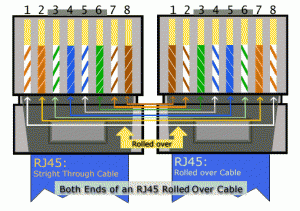
WOW!!!!!! I TRIED!! VERY GOOD!!!
THANKS TO YOUR BLOG!!
Why we need to manage a router/switch via console ? if we have connect to the router from telnet
i’m accessing router through aux; but password is not set there ……Can I access that without any password using my console cable???
Yes, you can access to console via aux without a password
excuse me, in the command telnet ip + “200”,and port aux, is 200 or 2000? in the video is 200 but u explain 2000
regards
Hello Fab,
Great thx for your work!
I want to know whether the ip adress is for the local router or for the switch/router when you use telnet?
You need telnet a physical or virtual internface (you can use a loopback interface..).
A rollover cable. Don’t leave home without it.